In the first part of this article, we explain how to restrict a desk or parking space to specific employees to make the space available to them only. The second part is about an optional functionality that allows you to optimise the bookings for this space by lifting the restrictions set previously after a specific time. The aim of this functionality is to give booking priority to selected employees first, and then make it available to the rest of the company only if it hasn’t been booked by the selected employees by the specified time.
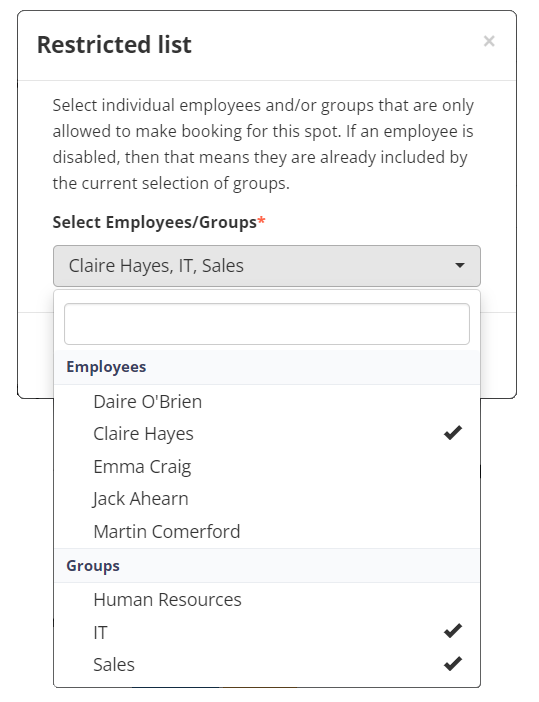
Step 1 – Go to or in the sidebar menu of the admin panel,
Step 2 – Choose a spot and click on the button
Restrict a space
Step 3 – Go to the Restrict by Users
Step 4 – A new pop-up will appear allowing you to select who can book this spot (see image on the right).
Step 5 – Select the employees and/or groups of your choice
-
- If an employee appears greyed out, it means they are already included by the current selection of groups.
- Groups will appear at the bottom of the list. Read this article on how to create new groups.
Step 6 – Click to save the changes. The spot will appear available only for the selected employees and groups.
Lift restrictions after a specific time (optional)
Step 7 – Find the Lift Restrictions option* and move the selector to your favourite time
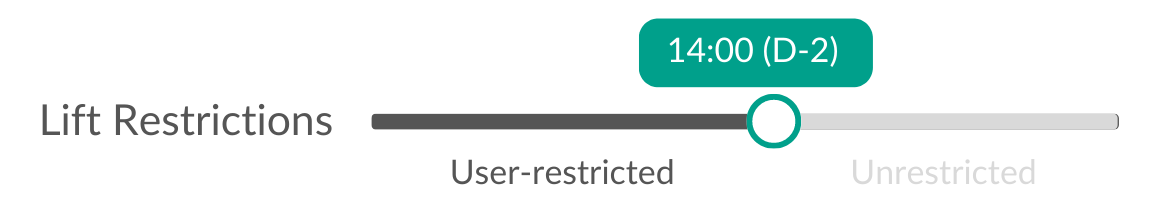
- Prior to the selected time, the spot will remain restricted and available to selected employees only
- On the example above (14:00, Day -2), selected employees will be the only ones able to book this spot until 14:00, 2 days prior to the date
- i.e. For a booking for Wednesday 3rd, they will have until Monday 1st 14:00 to book it
- After the selected time, if none of the selected employees has booked it, the space will become available to all employees (including selected employees)
- On the example above (14:00, Day -2), if none of the selected employees has booked the spot before 14:00, 2 days prior to the date, the spot will become available to all employees
- i.e. For a booking for Wednesday 3rd, the spot will become available to all after Monday 1st 14:00
Step 8 – Click on to save the changes

