By revamping meeting room bookings with these strategies, organizations can streamline the process, improve efficiency, and maximize the utilization of meeting spaces, leading to more productive and effective meetings. Revamping meeting room bookings can greatly improve enhance the overall experience for employees.
By streamlining the booking process, organizations can reduce administrative overhead, enhance user satisfaction, and ensure that meeting rooms are effectively utilized.
Implement below 9 ways to revamp meeting room bookings:
1. Streamline Booking Process:
Simplify the process of booking meeting rooms by implementing an intuitive and user-friendly booking system. Ensure that employees can easily check room availability, select desired time slots, and make reservations with minimal effort.
Availability and selection refer to the process of determining the availability of desks or workspaces within an office environment and allowing employees to choose their preferred desk based on their needs and preferences.
Design a clean and intuitive user interface that guides employees through the booking process. Use clear and concise language, logical flow, and intuitive icons or buttons to make it easy for users to navigate and understand the steps involved.
Display real-time availability of meeting rooms, preferably in a visual format such as a calendar or timeline. Use color-coded indicators to quickly show which rooms are available, occupied, or booked.
This allows users to identify open slots at a glance. By implementing an intuitive and user-friendly meeting room booking system, organizations can simplify the process for employees, reduce administrative burden, and enhance overall productivity and efficiency in managing meeting room reservations.

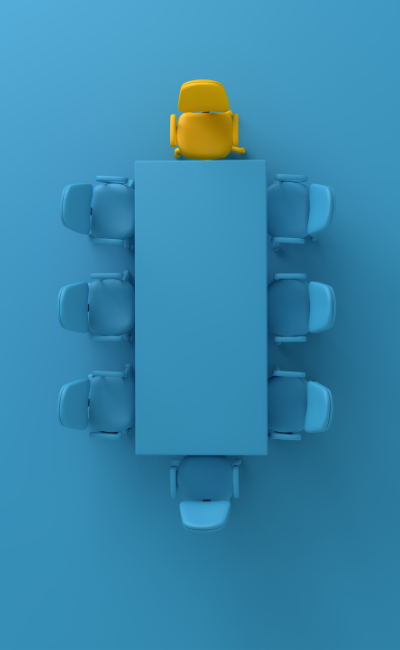
2. Real-time Availability:
Enable real-time updates on meeting room availability to avoid double bookings or conflicts. Implement a system that instantly reflects booked and available time slots, allowing employees to make informed decisions when scheduling meetings. Implement a system or software that provides real-time information on desk availability. This allows employees to see which desks are currently vacant and can be booked for use.
Implement a centralized meeting room booking system that serves as the single source of truth for meeting room availability. This system should store and update information in real-time to reflect the current status of each meeting room.
Display the availability of meeting rooms in real-time through a user-friendly interface. This can be a web portal, mobile app, or digital display panels outside each meeting room. Use color-coded indicators or symbols to clearly indicate the availability status (e.g., green for available, red for occupied).
Whenever a meeting room is booked or becomes available, immediately update the availability status across all connected platforms. This ensures that employees accessing the booking system or viewing the display panels receive the most recent information.
3. Room Customization:
Provide options for employees to customize meeting room setups based on their specific needs. This can include selecting the desired room configuration, equipment, or additional services required for the meeting. Offer different availability options, such as full-day bookings, half-day bookings, or specific time slots, to accommodate the varying needs of employees. This allows employees to book desks based on their schedules and the amount of time they plan to spend in the office. Customizing meeting room setups based on employees’ specific needs can greatly enhance their productivity and comfort during meetings.
Equip meeting rooms with versatile technology solutions that can be customized to fit different meeting needs. This may include options for connecting personal devices, video conferencing capabilities, wireless presentation systems, and interactive whiteboards. Ensure that employees have the necessary instructions or training to utilize these technologies effectively.
Offer a range of equipment and resources that employees can select from to enhance their meeting experience. This may include additional monitors or displays, audio equipment, presentation tools, whiteboards, flip charts, or collaborative software. Make these resources easily accessible and provide instructions on how to use them effectively.


4. Automatic Reminders:
Send automated reminders to meeting organizers and participants prior to scheduled meetings. This helps reduce no-shows and ensures that rooms are effectively utilized.
Within your meeting management system or calendar application, provide settings that allow organizers to enable automated reminders for their scheduled meetings. These reminders can be sent out a specified amount of time before the meeting, such as 15 minutes, 30 minutes, or 1 hour.
Allow organizers to choose the preferred method of receiving reminders, such as email, SMS, or in-app notifications. This customization ensures that organizers receive reminders through their preferred communication channel.
Automatically send reminders to all participants listed in the meeting invitation. This includes not only the primary attendees but also any optional or resource attendees who are crucial for the meeting.
The reminder should include essential details about the meeting, such as the meeting title, date, time, and location (whether physical or virtual). It can also include any specific instructions or agenda items that the organizer wants to highlight.
Account for different time zones when sending automated reminders. Ensure that the reminders are adjusted based on the recipients’ time zones to avoid any c confusion or missed reminders due to time differences.
5. Booking Analytics:
Utilize analytics to gather insights on meeting room usage patterns, popular time slots, and peak demand periods. This data can inform decisions regarding room allocation, capacity planning, and potential optimizations. Provide the option for employees to book desks in advance, especially if they have specific needs or require a dedicated workspace.
This ensures they have a reserved desk when they come into the office. By effectively managing office desk availability and providing employees with the ability to select their preferred desks, organizations can enhance employee satisfaction, productivity, and flexibility in the office environment.
Booking analytics refers to the analysis and interpretation of data related to booking activities within an organization. By leveraging booking analytics, businesses can gain insights into various aspects of their booking processes and make data-driven decisions to optimize efficiency, improve resource allocation, and enhance the overall booking experience.


6. Integration with Calendar Systems:
Integrate the meeting room booking system with employees’ calendar tools, such as Outlook or Google Calendar. This allows for seamless scheduling and prevents conflicts with other appointments or events.
When employees check their calendars to schedule meetings or plan their workdays, they can also see the availability of desks in real-time.
This integration provides a holistic view of both their schedule and desk availability, making it easier to plan their office presence. Employees can directly book desks through their calendar systems, eliminating the need to switch between multiple p platforms or applications. This streamlines the desk booking process and saves time.
Integration with calendar systems helps prevent double bookings or scheduling conflicts. If an employee has already scheduled a meeting or blocked a time slot on their calendar, the desk booking system can automatically update the desk availability, accordingly, ensuring that desks are not overbooked.
You can view the details about meeting room booking system and can book a demo with our Ronspot team today, simply click the button below and visit the page.
7. Modification Options and Mobile Access:
Provide flexibility for employees to cancel or modify meeting room reservations when necessary. Establish clear guidelines regarding cancellation policies to minimize room wastage and encourage efficient usage. Cancellation and modification options are essential features in a meeting room booking system, as they allow users to make changes to their reservations when needed. Establish a clear cancellation policy that outlines the rules and conditions for cancelling a meeting room reservation.
This policy may include factors such as the cancellation notice period, any applicable fees or penalties, and the process for cancelling a reservation. Enable users to cancel their meeting room bookings through a self-service feature in the booking system. This allows users to manage their own reservations without the need for manual intervention.
A meeting room booking system through mobile devices enables employees to easily and conveniently book meeting rooms using their smartphones. Provide a mobile app or web portal that employees can access from their mobile devices. This platform serves as the interface for browsing, searching, and booking available meeting rooms. They can easily check room availability, view room details, and make bookings on the go, enhancing convenience and accessibility.

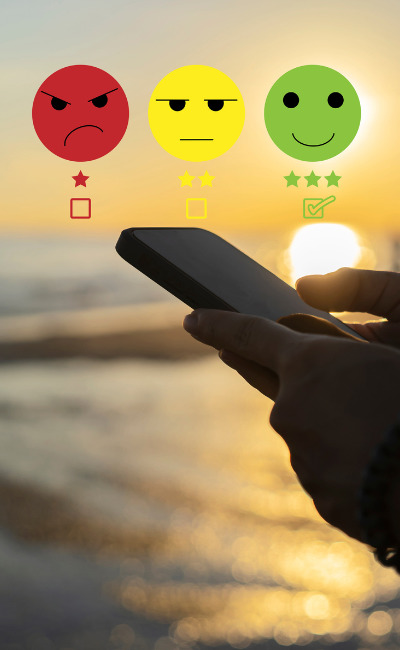
8. User Feedback and Continuous Improvement:
Encourage employees to provide feedback on the meeting room booking process and overall experience. Actively seek suggestions for improvement and implement changes based on user input to enhance the booking system and meet evolving needs. By revamping meeting room bookings with these strategies, organizations can streamline the process, improve efficiency, and maximize the utilization of meeting spaces, leading to more productive and effective meetings. Meeting room bookings are the process of reserving and scheduling a meeting room for a specific time and duration.
By implementing an efficient meeting room booking system, organizations can streamline the process, avoid conflicts, and ensure that employees have access to suitable meeting spaces, leading to smoother collaboration and more productive meetings.
You can view the details about meeting room booking system and can book a demo with our Ronspot team today, simply click the button below and visit the page.



