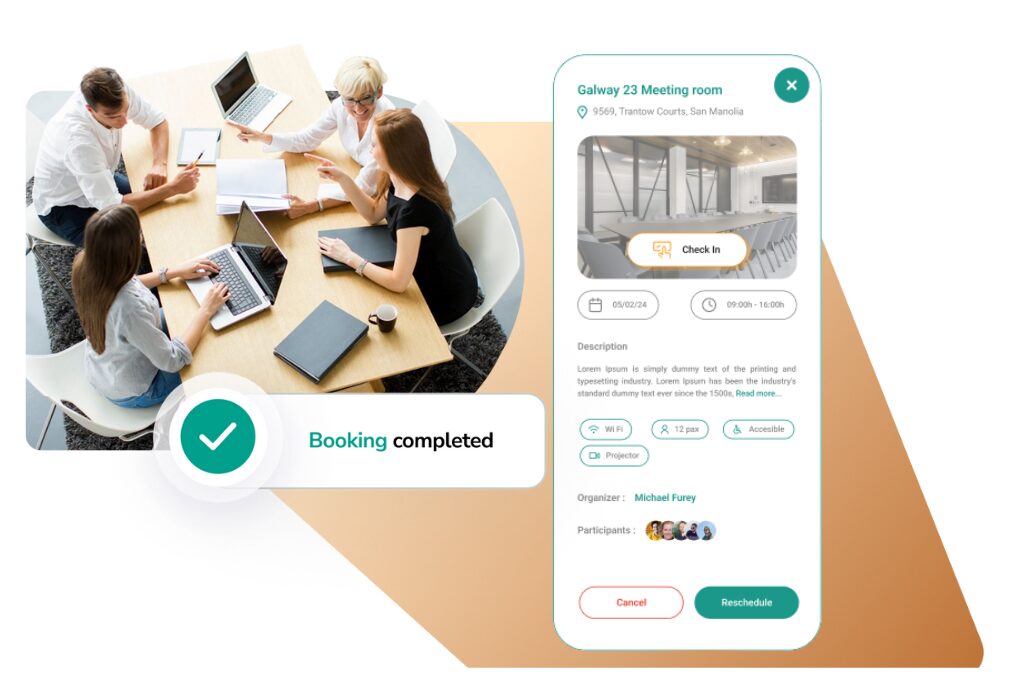Switch from daily to weekly view to quickly view all bookings.
Simplified Meeting Room Booking System
Give teams an easy way to preview room availability, reserve a meeting room, invite colleagues or book rooms on-the-go.
Trusted vendor partner to the best workplace teams










Meeting Room Booking Made Easy with Ronspot
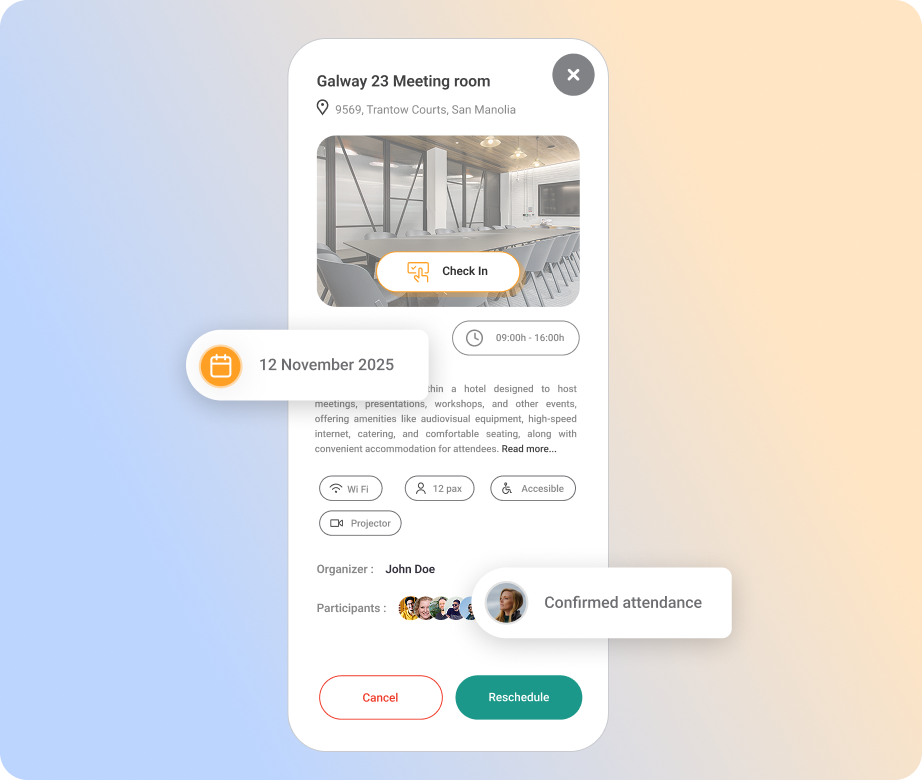
Sync Room Reservations With Outlook Calendar And Teams

Meeting Room Displays

User Feedback
Why Workplace Leaders Choose Ronspot For Meeting Room Bookings

“There’s less admin in the office regarding spaces and the staff are more empowered to work efficiently and work hybrid or at home.”
Helen Dalton
Office Manager at LK Shields Solicitors
“My experience with Ronspot has been effortless, easy to use which is important when booking desks weekly and changing work days in the office etc.”
Sharon McCarthy
Manager at the Office of Government Procurement
“The employees seem to have taken to it very well, probably better than many directors expected … Very simple and effective, simplicity is the greatest plus point.”
Conor MacCabe
Managing Director at Henry J Lyons
“The rollout was effortless and employee pickup was almost instantaneous. Easy to implement, easy to train employees on and easy to use. I would recommend the solution.”
Ely Siegel
IT Change Manager at Sustainable Energy Authority Of Ireland
“Fast to rollout, amazingly easy to maintain and use, intuitive interface, especially the mobile app. The little support we needed from the Ronspot team was a great experience.”
Vladimiro Ferreira
Head of Automation at SEG Automotive
Meeting Room Booking Features Overview

Schedule a walkthrough with our space efficiency specialists
See how Ronspot can solve your specific workplace challenges.
Frequently Asked Questions
We know workspace management can be tricky. With Ronspot, your company can upload an office floor plan containing different meeting rooms. This allows you to view the interactive map and select the meeting room you wish to book directly from the map.
If your company also uses Ronspot to manage desks and/or parking spaces, you can view other employees’ bookings directly on the map. Alternatively, you can use the “Search bookings” option in the app menu to look for a colleague’s name and see which days they have booked a meeting room
By default, employees can book up to 365 days in advance and select as many time slots as needed each day. Administrators can configure how far in advance each room or group of users can be booked, and can also restrict the total number of time slots employees can select in a single booking to help prevent overbooking.
When scheduling a meeting, you will be presented with a grid containing all the available time slots for the current day. Click on an available slot and then edit the start time and end time of the meeting (the booking system operates in 30-minute time slots).
To roll out a meeting room booking system like Ronspot in your workplace, you should first develop clear guidelines around booking a desk, what your booking rules will be, and what expectations employees are expected to use the system. Then, you should regularly communicate these guidelines to your teams to get feedback on the process and ensure continued success.
Meeting Room booking software analytics provide powerful occupancy intelligence to your business. With data around space utilisation and booking habits, you can understand how your office is being used and how best to optimise this for a more collaborative and efficient office. Ronspot’s booking rules also allow you to implement a hybrid work policy that enables teams to come together in-office while still managing the capacity of the floors.
Need more answers?
Our team’s here to make things easier. Drop us a line or book a call and we’ll walk you through it.