A desk booking system is a digital tool that enables employees to reserve and manage shared workspaces in an office, enhancing space efficiency and flexibility. In today’s hybrid work environments, where employees split their time between home and the office, the ability to book desks, meeting rooms, and other resources in advance is crucial. Desk booking systems streamline this process, ensuring that employees have a designated workspace when they need it. This not only improves space utilization but also boosts employee satisfaction and productivity by providing a structured and predictable work environment.
These systems come in all shapes and sizes and will be looked at in greater detail later. Evaluating various desk booking solution options is essential for enhancing efficiency, user experience, and flexibility in managing shared office spaces
What are the Benefits of a Desk Booking System?
Different desk booking systems will have their own individual advantages, but there are some common benefits:
1. Facilitates Hybrid Working
Desk booking systems are great for facilitating hybrid working. A good booking system helps manages both office occupancy and capacity as well as improve employee’s workplace experiences. How does the system manage this? Managers and admins can set parameters around desk booking and allowing employees to choose their own working arrangements. Facility teams can track the usage and occupancy of the desks. Desk hoteling supports flexible workspace arrangements by enabling employees to reserve a desk in advance for their in-office workdays, optimizing office space utilization and ensuring efficient collaboration on their days in the office.
2. Empowering Employees
A desk booking system empowers employees. “How?” you might ask. Well, the desk booking system allows employees to book a desk space in the office on a given date. Giving employees the power to choose their own work location, either in the office or at home is hugely empowering. It gives employees a choice, which for some workers is very important. Self service bookings empower employees by allowing them to independently manage their workspace reservations.
Some workers are more productive at home, others more productive in the office. There is no longer a one size fits all approach to how we work. Desk booking systems give companies this decision to their employees.
3. Manage Demand
In some organisations, there may be more employees than desk spaces. These organisations operate a form of hot-desking approach, whereby any one can use a desk space in the office. A desk booking system allows organisations to manage this demand.
Some days, there may be more employees that want a desk than there are desks. By using a system, the company can ensure all staff that come to the office are guaranteed a desk, while those without a booking will continue to work from home. So, there is less chance for employees to arrive to work and be disappointed not to have a desk.
4. Expand Your Team Without Expanding Real-Estate
During the pandemic, offices shut down and organisations worked remotely. For many organisations, during this time, they expanded their teams. However, they did not have to expand their real estate. A desk booking system makes it possible to keep expanding your team without having to expand real-estate.
A desk booking system can ensure that office occupancy is maximised and employees that need a spot in the office can get one. Desk booking systems can save organisations money on real-estate by making the current real-estate more efficient. Allocating permanent desks for employees who come into the office regularly can further optimize workspace allocation by freeing up hot desks for hybrid workers. Real-estate efficiency is the future.

Features of Hot Desk Booking Software
Hot desk booking software typically includes a range of features designed to make the process of booking and managing shared workspaces seamless and efficient. Some common features include:
- Real-time Desk Availability and Booking: Employees can see which desks are available in real-time and book them instantly.
- Reservation Software System: A robust system that handles all desk reservations, ensuring no double bookings.
- Workspace Management and Allocation: Administrators can manage and allocate workspaces based on demand and usage patterns.
- Reporting and Analytics for Usage Data: Detailed reports and analytics help organizations understand space usage and make informed decisions.
- Integration with Other Office Management Systems: Seamless integration with existing office management tools for a unified experience.
- Mobile App for Easy Booking and Management: Employees can book desks and manage their reservations on-the-go using mobile apps.
- Customizable Workflows and Settings: Flexibility to customize the system according to the organization’s specific needs.
These features not only simplify the booking process for employees but also provide valuable insights for administrators to optimize space usage.
Security and Compliance
Security and compliance are critical considerations for any desk booking system. Hot desk booking software should include robust security measures to protect employee data and prevent unauthorized access. Key security features to look for include:
- Encryption of Employee Data: Ensures that all personal and booking data is encrypted and secure.
- Secure Login and Authentication Processes: Multi-factor authentication and secure login protocols to prevent unauthorized access.
- Access Controls and Permissions: Administrators can set access controls and permissions to ensure that only authorized personnel can make changes.
- Regular Software Updates and Patches: Continuous updates and patches to address any security vulnerabilities.
- Compliance with Relevant Data Protection Regulations: Adherence to data protection regulations such as GDPR to ensure legal compliance.
By prioritizing security and compliance, organizations can ensure that their desk booking system is both effective and secure, protecting sensitive employee information.
User Experience and Adoption
A user-friendly interface is essential for any desk booking system to ensure high adoption rates among employees. Hot desk booking software should be easy to use and navigate, with clear instructions and minimal complexity. Key features to look for include:
- Intuitive Interface Design: A clean and intuitive design that makes it easy for users to find and book available desks.
- Simple Booking and Management Processes: Streamlined processes for booking and managing reservations to minimize user effort.
- Clear Instructions and Guidance: Helpful tips and guidance throughout the booking process to assist users.
- Minimal Complexity and Technical Jargon: Avoiding unnecessary complexity and technical terms to make the system accessible to all employees.
- Mobile App for Easy Access On-the-Go: A mobile app that allows employees to book desks and manage their reservations from anywhere.
By prioritizing user experience and adoption, organizations can ensure that their desk booking system is widely used and appreciated by employees, leading to higher satisfaction and productivity.
What to look for in Desk Booking Software?
Now we know what a desk booking system is and the benefits, we can begin to understand what to look for in a system. There are some important factors to look out for when choosing a solution. First, we take a look at what you need before researching desk booking systems.
Factors to Consider Before Researching
Before deciding on a desk booking system, you must know the following.
1. The number of desks you need managed
The number of desks to be managed is key information. Both for internal system development and for choosing a vendor. Should you choose to build a system, the desks will be the key facility. In choosing a vendor, this is usually their first question, “how many desks do you need to manage?”.
2. Hybrid working arrangements.
Knowing your organisation’s stance on hybrid working is also good. This can separate from workers that will need to be onsite 5 days a week and those who will be hybrid. For example, some workers will be in the office every day. These workers may be given a permanent desk while hybrid workers may be allowed to flexibly choose their spot when they work in the office.
3. Desk availability and capacity limitations.
Some organisations may be operating with capacity limitations. This will be a limit on the number of desks available in the office or workplace compared to the total number of employees in the company. Companies that have reduced their office footprint often have to manage a high employee to desk ratio. This means that there might be three employees allocated to every desk and managing when each employee is coming to the office becomes critical for capacity management and employee experience. If you have more employees than desks, you must take this into account, especially if building an internal solution. The internal solution must be built to handle the capacity limitations of the workplace as well as being flexible enough to react if employee numbers grow.
4. Number of users and their different needs
How many users will use this desk booking system? When developing a system, the software/solution must be able to handle not just the number of users, but also the varying needs of the users; the type of access, technology or resources required. The system should also be capable of managing groups of employees so that teams are able to sit together and make the most of their in-office days. Bare in mind that for vendors, some will charge by the number of users on the system.
5. Responsiveness of the features
Features for the booking system must be responsive. Should you create an internal system, having responsive features that meet employee needs and are easy to use will mean greater adoption of the system which leads to greater occupancy levels. These features could include an interactive map that shows live availability, the ability to see in advance where colleagues have booked a seat , visitor bookings, and automated check-in/check-out features. Some of these features are advanced and can be tough to build and maintain. There are vendors with good solutions for these requirements. It is crucial to ensure that a hot desk booking system includes responsive features to effectively manage office space and enhance the experience for both administrators and employees.
How to Build an Internal Desk Booking System
Now we have a better understanding of desk booking systems, we can look at building a desk booking solution. We’ve looked at four approaches to creating a desk booking system internally. These solutions are all quite different but will aid the desk management in the organisation.
1. Manual Desk Booking
A manual desk booking system is the most basic solution. This is however the most administrative. A manual desk booking system, or desk reservation, is one that is done manually. Kept on a sheet of paper, employees can book their spot on the booking sheet. The sheet is usually kept in a common room or at reception. The sheet may have a weekly or monthly calendar. Like a notice board, the sheet can be edited and changed by the employees.
The issue with manual desk booking is that it can be easily gamified. Employees can book multiple days at once and it acts as a luck of the draw basis. For large offices, some employees may find this unfair. Especially if hybrid working arrangements are ongoing, some employees may not be in the office to even make a booking!
A manual desk booking system is extremely tough to manage and would only work in very small offices with close relationships. It is free to do, but the time spent manually printing the booking calendar and enforcing bookings would be better spent working.
This system is okay for a very small organisation with very limited resources. For an organisation with hybrid working, it is not practical or fair.

2. Excel Spreadsheet
Desk booking through an excel spreadsheet is a less administrative solution compared to manual booking desks. This removes the physical booking sheet, and the possibility of staff editing their physically. The spreadsheet booking system is a virtual booking sheet. Employees can go into the spreadsheet and book their spot from their laptops or desktops.
Like a manual booking system, the excel spreadsheet can be edited by employees. Employees can also change past bookings if there are limitations in place. For example, if employees are allowed to make two bookings each week they can book in on Monday and Tuesday. If the employee wants to go into the office a third time, they can go into the spreadsheet and change their booking from Monday to Thursday and make it seem like they have only made two bookings.
This can be stopped by blocking cells. However, this is a lot of extra work for the admin. Which is not practical. Like the manual system, the excel spreadsheet will only suit very small organisations. The only advantage is, there is less admin compared to the manual desk booking system.
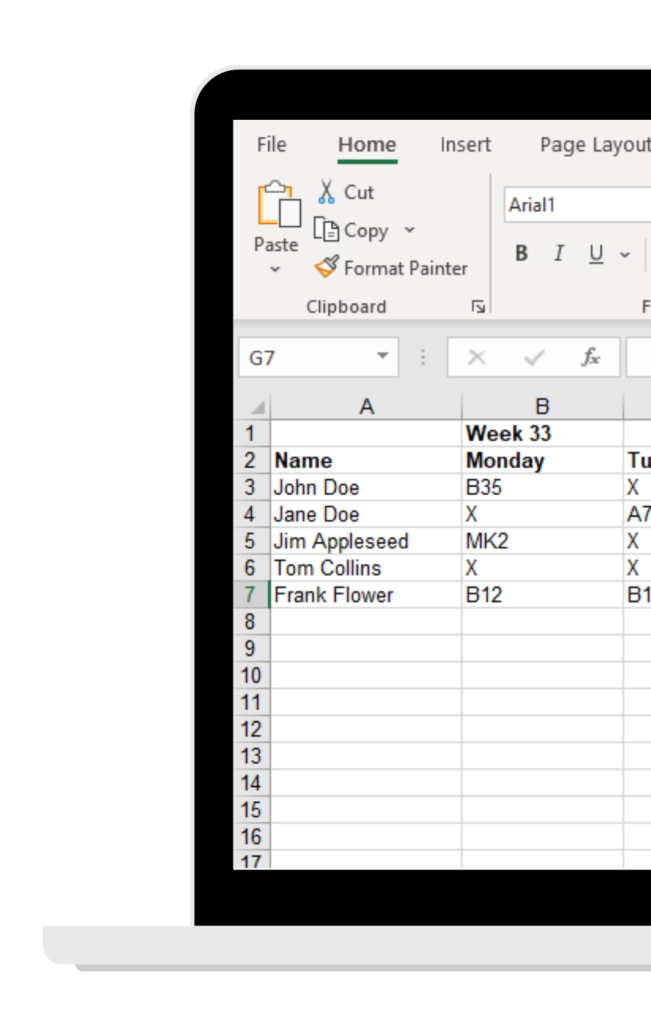
3. Build Your Own Internal Solution
This is the most extreme form of desk booking system. Extreme in the sense that the cost of creating, building, developing, and maintaining an internal solution is very high (trust us!). However, if done well, can be perfect for your organisations needs. In building an internal solution, an organisation must decide the best platform to create the system on. There are a range of different hosting sites to build on. For example, Amazon Web Services (AWS), Google Cloud Platform and Microsoft Azure. Efficiently managing booked desks is crucial to ensure optimal use of workspace and resources.
Microsoft PowerApps is a solution for developers to build professional grade apps easily. PowerApps provides the tools for anyone to be an app developer. This is a way to build a desk management system. However, the functionality can be limited. Furthermore, the cost of licensing a user on Microsoft PowerApps can become quite expensive. Priced at $10 per user, per month, for a large company, developing a solution on Microsoft PowerApp could cost an organisation of 100 users $12,000 per annum.
Organisations may choose to hire developers to create their own desk booking system. That way, the organisation can choose features that suit them best. For example, a live booking calendar, analytics, office maps for good user experience. The system can be built from the ground up and the organisation can have ownership over the system. These are very strong benefits, and make it seem like a good method.

Microsoft PowerApps is a solution for developers to build professional grade apps easily. PowerApps provides the tools for anyone to be an app developer. This is one way to build your own desk management system. However, the functionality can be limited. Furthermore, the cost of licensing a user on Microsoft PowerApps can become quite expensive. Priced at $10 per user, per month, for a large company, developing a solution on Microsoft PowerApp could cost an organisation of 100 users $12,000 per annum.
Organisations may choose to hire developers to create their own desk booking system. That way, the organisation can choose features that suit them best. For example, a live booking calendar, analytics, office maps for good user experience. The system can be built from the ground up and the organisation can have ownership over the system. These are very strong benefits, and make it seem like a good method.
Costs are an issue
On the other hand, many problems can arise. Most notably, cost. The cost of developing something like this is very high . Desk booking systems can take anywhere from 6 months (the most basic version) to 2 years to develop, depending on the complexity. Even so, once it is complete, there will always be a new feature to add or develop upon or bugs to fix. All this development costs money. Engineers and app developers will be costly to develop such an internal solution.
Furthermore, these solutions take time to develop. If the most basic solution takes 6 months to develop, then that is 6 months where hybrid working is more challenging to manage. If you compare that to an off the shelf solution which takes only a couple of weeks to fully onboard, it can be a lot of lost time.
Maintenance and Customer Service
From identifying and fixing individual user bugs to onboarding new joiners, the ongoing need for customer service and support to manage not only the product, but user feedback and support is considerable, especially in larger organisations. The challenge with building internally, is that the ongoing support for employee and admin users of the app is often not considered in advance. The lack of clarity around who should be managing the employee feedback, questions and support can lead to considerable frustration for employee users and tension across internal teams.
The Pareto Principle
Here you may consider the Pareto Principle, aka the 80/20 rule. This is the idea that 80% of the “homegrown” internal solution can be developed quite quickly. This will result in a sturdy prototype. However, it is the remaining 20% that will take the most time and effort to complete. Within this 20% are a range of ‘edge cases’. These edge cases are issues which require special parameters to complete, meaning additional engineering. So, although you may complete the most of the app development quite quickly, these edge cases can make it very difficult to create a complete desk booking system internally.
An overarching fear for building a homegrown solution, is the possibility of modifying the business process to fit the system, rather than the system to fit the business process.
There is the idea that once developed, the solution is low cost. However, maintenance and further development costs will continue to occur. So, the total cost of ownership does not cease once the system is first developed. As for total costs, this could range anywhere from €15,000 to €50,000+. Meaning this method is only practical for large multinational companies – and even at that, it will be an extraneous cost for a service that is available for a fraction of the price each year!
Purpose Built Desk Booking System
The final solution is an off the shelf desk booking system, like Ronspot. Ronspot was designed to support and respond to the dynamic needs of hybrid organisations. Unlike the manual and excel spreadsheet approach, Ronspot is an automated booking system, making it easy for employees to book and come to the office and simple for admin and facility teams to manage attendance and efficiently optimise their office space.
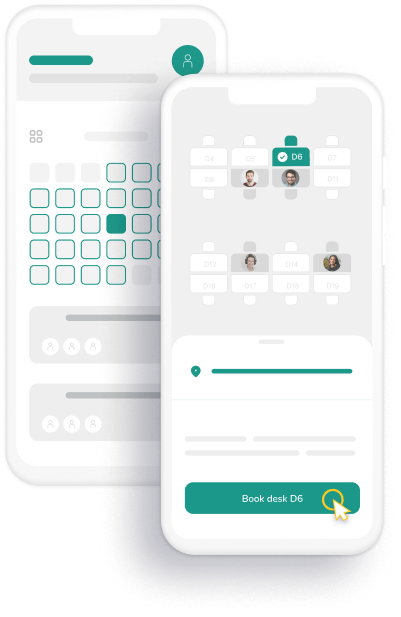
The real time interactive office map allows employees to see when their colleagues have booked to come to the office. Employees can book the desk they want, choose to sit with their teams or book a desk for a visitor, all within two clicks in the app.
Ronspot also has a range of features designed to make desk booking simple. Some key features to note are:
- Interactive Office Map Layout
- Mobile and Desktop App
- Customisable booking priority rules
- Automated Check-in
- Ronspot Analytics for insights on how the office is being used
Additionally, Ronspot includes visitor management so you can easily book desks and parking spaces for guests, enhancing security and streamlining the office experience.
These essential features can all be developed by hired developers when creating and internal solution. However, it would take some time. These features add to the complexity of the system, both from a build and maintenance perspective so that would need to be accounted for.
Next to consider is the security of an off the shelf solution. Ronspot for example is ISO 27001 certified and is fully compliant with GDPR. Moreover, unlike other off the shelf providers, Ronspot conducts PEN testing and use Amazon-cloud system (AWS) for maximum data security. So, your data is kept secure always.
Onboarding is another factor. With Ronspot, onboarding and training is very quick. Once all the details and information are received, Ronspot can have the company maps uploaded and created in a couple of days. Then employees can begin to onboard themselves. They can do this manually, or by way of single sign-on (SSO). SSO can save time and make it easier for employees to login to the system. Training can take place at a time and date the suits the company and its employees.
Compared to the basic internal solution which could be built, at best, in 6 months – onboarding and training in less than two weeks saves a lot of time.
Cost savings for off-the-shelf solutions
Time savings are good, but so too are cost savings. We mentioned above that PowerApp would cost $12,000 per year for 100 users, well this is very different at Ronspot. Instead, Ronspot charge by the number of desks. Why? Because typically, there are more users than desks and everyone is trying to book a space. A fee should be charged per bookable spot, not by number of users. So, in this case, if there are 100 employees and only 50 desks, Ronspot would charge for 50 desks. At the top level for the desk booking system, this would cost €4 per desk per month. This works out at only €2,400 per year for Ronspot, for full access to our advanced features.
On top of that, there is additional after sales support which is available to companies. The support is included in the paid contracts both through email, chat or by phone. Customer support is something we pride ourselves in at Ronspot. The team is tirelessly working to offer the best service possible to our customers.
It’s important to remember that off-the-shelf solutions are proven to work. For example, Ronspot has a range of customers across the world who are using Ronspot to manage their desk booking. See some of Ronspot’s case studies and customer testimonials here.
Trends and the Future of Desk Booking
The final consideration is that the desk booking market is rapidly evolving, with new trends and technologies emerging all the time. Some key trends to watch include:
- Increased Adoption of AI-Powered Features: AI can enhance desk booking systems by predicting desk availability and optimizing space usage.
- Greater Emphasis on Health and Safety Compliance: Ensuring that desk booking systems comply with health and safety regulations, especially in the post-pandemic world.
- Growing Demand for Flexible and Adaptable Solutions: Solutions that can easily adapt to changing work patterns and organizational needs.
- Increased Focus on Data-Driven Decision-Making: Using data and analytics to make informed decisions about space usage and office management.
- Integration with Other Office Management Systems: Seamless integration with other tools and systems to provide a unified and efficient office management experience.
Companies that specialise in building Desk Booking are focused on staying ahead of these trends, so their customer can ensure that their booking system remains effective and relevant, meeting the evolving needs of the modern workplace.
To recap, if cost and time are a big factor (which they usually are!), then an off the shelf system is the better option.
Overall, an off the shelf booking system is the fastest and most reliable way to manage hybrid working in the long run. It’s cost effective, its focused on continuous improvement to enhance occupancy levels for your office and leads to a better workplace experience for employees. Try Ronspot for free now and see for yourself the benefits a leading desk booking platform can create for your organisation.
See how Ronspot can solve your specific workplace challenges.















